Description
Windows 11 Home USB, Bootable Pen Drive – Physical Delivery
Windows 11 Home is the latest operating system from Microsoft, succeeding Windows 10 Home. It offers a refreshed and modern user interface, along with several new features and improvements.
Features: Windows 11 Home USB Pen Drive
Windows 11 Home introduces several exciting features that enhance productivity, gaming, and connectivity. Here are some notable features:
It combines the familiarity of Windows 10 Home’s Start Menu with a sleek and modern design.
Snap Groups remember and restore groups of apps, making it easier to switch between tasks.
Microsoft Teams Integration: Windows 11 Home integrates Microsoft Teams directly into the taskbar, enabling seamless communication and collaboration with friends, family, and colleagues.
Gaming Enhancements: Windows 11 Home introduces features like Auto HDR (High Dynamic Range), DirectStorage, and improved performance for gaming, delivering a more immersive gaming experience.
Virtual Desktops and Widgets: Windows 11 Home expands on the virtual desktop functionality of Windows 10 Home, allowing users to create customized desktops for different workflows.
Widgets provide personalized information, such as news, weather updates, and calendar events, right on the desktop.
Updates:
Similar to its predecessor, Windows 11 Home receives regular updates to ensure security, performance improvements, and feature enhancements.
Updates are delivered through Windows Update and can be installed automatically or manually. Keeping your Windows 11 Home up to date ensures that you have the latest features, bug fixes, and security patches.
User Experience:
Windows 11 Home offers a visually appealing and intuitive user experience. Its redesigned Start Menu, centered taskbar, and refreshed icons provide a modern look and feel.
Windows 11 Home also focuses on enhancing touch, pen, and voice inputs, making it ideal for devices with touchscreens or digital pens.
Conclusion:
Windows 11 Home builds upon the foundation of Windows 10 Home, bringing a fresh and modern approach to the operating system. With its redesigned Start Menu, enhanced multitasking features, gaming improvements, and integrated Microsoft Teams, Windows 11 Home offers an improved user experience for both work and play.
The system requirements are reasonable, ensuring compatibility with a variety of devices. Regular updates keep the operating system up to date with the latest features and security patches. The user interface

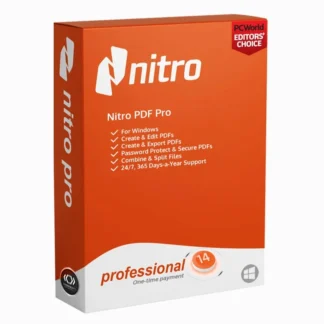
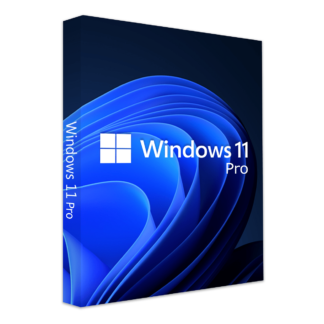
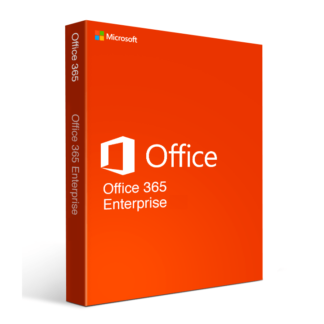
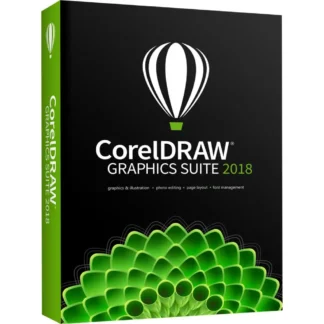
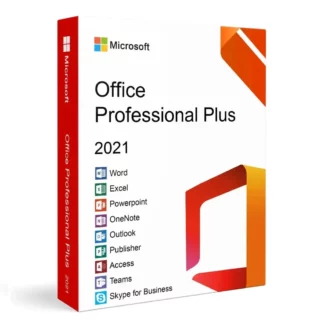
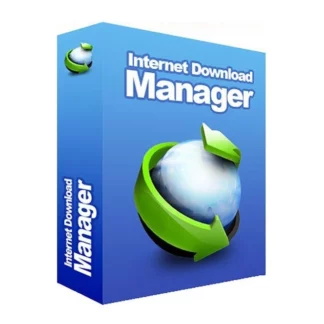
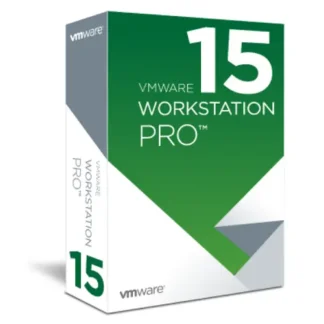
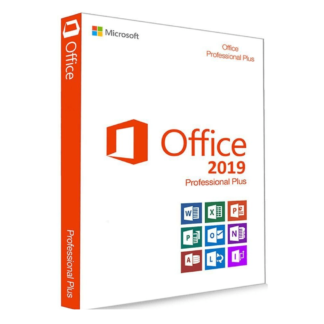
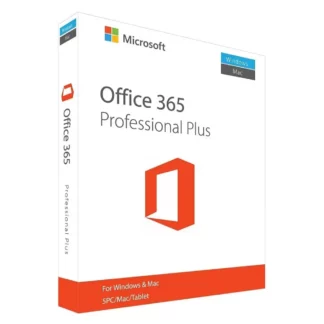
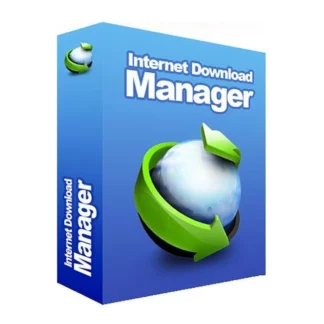
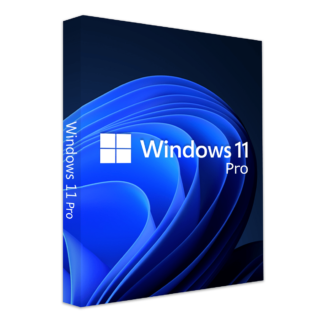
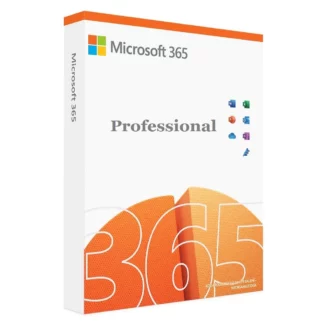



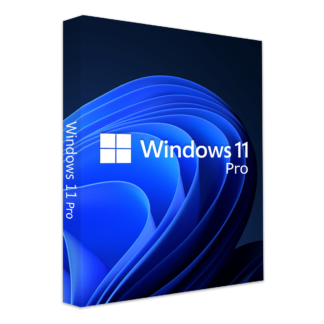




Reviews
There are no reviews yet