Description
Windows 11 Home Key 32/64 BIT Version
Explore the World of Windows 11
Windows 11 gives you the power to create and collaborate easier.
Bring Balance to your Desktop
Windows 11 has easy-to-use tools that can help you optimize your screen space and maximize your productivity.
A PC that Adapts to you
With a broad choice of devices — across style, price, features, and forms — you’re sure to find the right fit with Windows 11.
Features Available on Windows 11 Home
- Get things done
- Have a little fun
Check out some of the new and updated experiences that come in both Windows 11 Home.
Organize Windows with Snap Assist (Windows 11 Home Key)
- Hop on a call
- Find some answers
- Finish that paper
- When you’ve got a lot to do, snap can help you stay organized with ease.
Your Content, Curated
- Your favorite photos
- The world news
- Today’s to-do list and tomorrow’s weather.
- Widgets help you find content that matters to you.
- It’s all things you—always a swipe away.
Refocus your Workflow
PowerPoint, Microsoft Edge, Microsoft Teams—the apps you need work seamlessly with new multi-tasking tools like Snap layouts, Desktops, and a new more intuitive redocking experience.
A Halo of Protection (Windows 11 Home Key)
- Advanced protections to defend against today’s cyberthreats.
- Built-in, routinely updated, and at no extra cost to you. That’s Windows Security.
Keep your Kids Safer Online
- Open Microsoft Edge, select your profile, and choose Browse in Kids Mode.
- Kids Mode shows only age-appropriate content and has privacy controls in place that allow kids to safely explore the web.
Manage Passwords with Microsoft Edge
- When signing in to sites, Microsoft Edge will offer to save your passwords and automatically fill them in for you.
- To manage your saved passwords, select Settings and more > Settings > Profiles > Passwords.
The latest in PC Gaming Performance (Windows 11 Home Key)
- Play the latest games with graphics that rival reality with players on console also.
- Plays with the peripherals that you love.
- When it comes to playing your way, Windows 11 makes it happen.




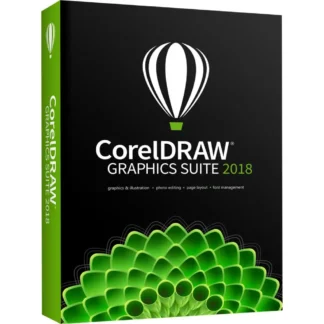
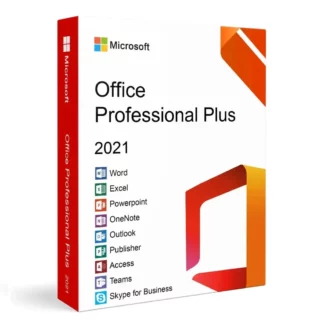
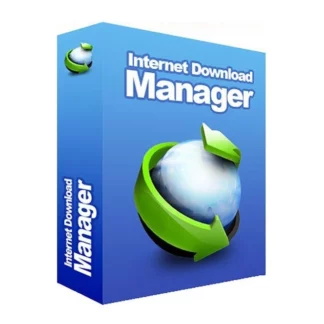
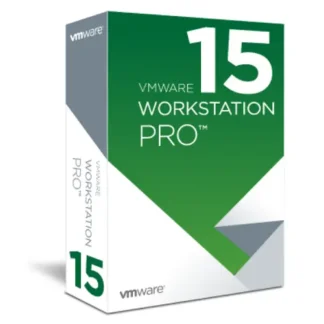
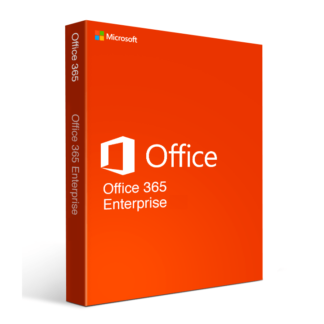
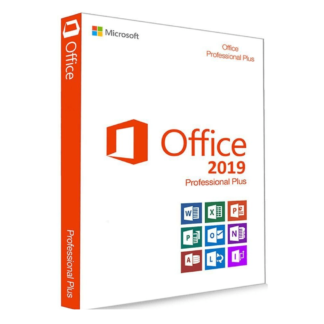
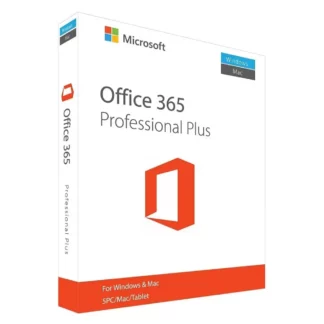
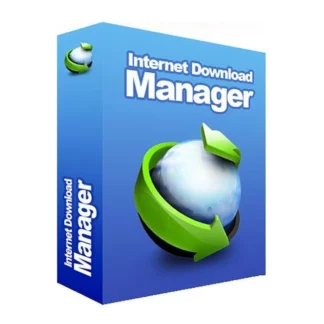
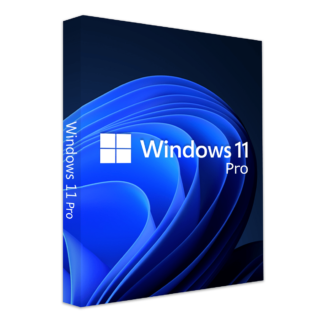
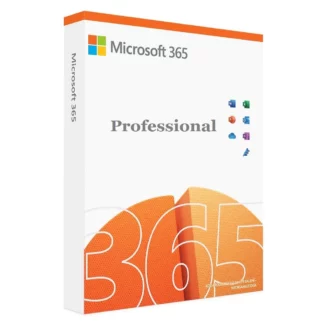


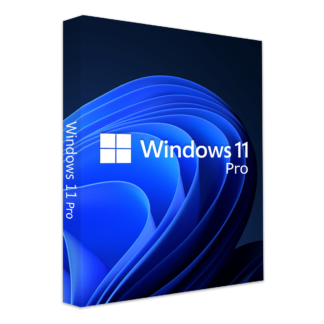


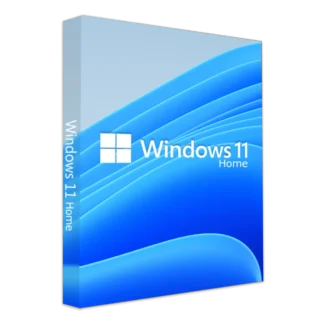
Reviews
There are no reviews yet