Description
Windows 11 Pro USB, Bootable Pen Drive – Physical Delivery
Windows 11 Pro is the professional edition of Microsoft’s latest operating system, Windows 11. It builds upon the features and functionalities of Windows 10 Home, offering enhanced tools and capabilities designed to meet the needs of businesses and professionals. In this article, we will explore key aspects of Windows 11 Pro, including its features, system requirements, updates, and user experience.
Features: Windows 11 Pro USB Pen Drive
Windows 11 Pro introduces a range of features and improvements that enhance productivity, security, and manageability. Here are some notable features:
Enhanced Multitasking: Windows 11 Pro offers features like Snap Layouts and Snap Groups, enabling users to organize and manage multiple windows more efficiently. This enhances productivity by allowing users to work with different apps and tasks simultaneously.
Virtual Desktops: Windows 11 Pro expands on the virtual desktop functionality of Windows 10 Home, allowing users to create multiple desktops and customize them for different workflows or projects. This feature promotes organization and facilitates multitasking.
Microsoft Teams Integration: Windows 11 Pro integrates Microsoft Teams directly into the taskbar, providing seamless access to the popular communication and collaboration platform. This integration enhances team collaboration and simplifies communication for businesses.
Enterprise-grade Security: Windows 11 Pro includes advanced security features such as Windows Hello, BitLocker, and Windows Defender Antivirus. These features help protect sensitive data, secure user identities, and defend against malware and other cyber threats.
Business-focused Tools: Windows 11 Pro introduces several tools specifically designed for businesses and professionals. This includes Group Policy Management, which allows IT administrators to manage and enforce policies across a network of devices, and Azure Active Directory Join, which provides cloud-based identity and access management.
Updates:
Similar to Windows 10 Home, Windows 11 Pro receives regular updates to ensure security, performance improvements, and feature enhancements. Updates are delivered through Windows Update and can be installed automatically or manually. Keeping your Windows 11 Pro up to date ensures that you have the latest features, bug fixes, and security patches.
User Experience:
Windows 11 Pro offers a modern and intuitive user experience. The centered Start Menu, refreshed icons, and redesigned taskbar provide a clean and streamlined interface. The overall user interface is designed to be visually appealing and user-friendly, allowing professionals to navigate and access their favorite apps and features with ease.
Windows 11 Pro focuses on productivity, with features like Snap Layouts and virtual desktops enabling efficient multitasking. The integrated Microsoft Teams integration simplifies communication and collaboration, making it easier for professionals to connect with their teams.
Windows 11 Pro also includes enterprise-grade security features, such as Windows Hello, which allows for secure and convenient authentication using facial recognition or fingerprint scanning. BitLocker encrypts data to protect it from unauthorized access, while Windows Defender Antivirus safeguards against malware and other threats.
Conclusion:
Windows 11 Pro is a feature-rich operating system designed to meet the needs of businesses and professionals. Building upon the foundation of Windows 10 Home, it offers enhanced multitasking capabilities, advanced security features, and tools specifically tailored for business use. The system requirements are reasonable, ensuring compatibility with a wide range of devices.

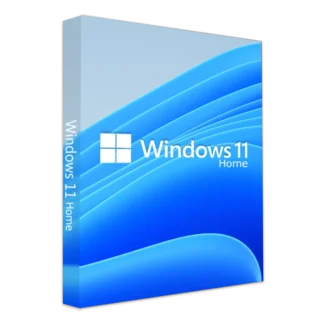


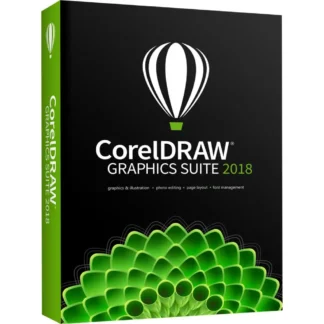
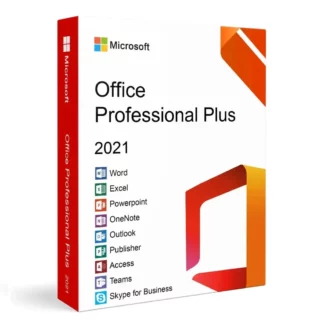
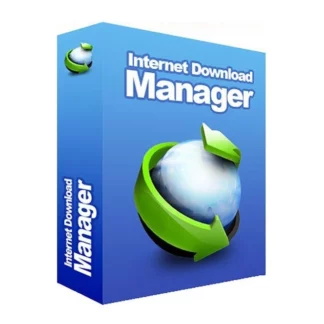
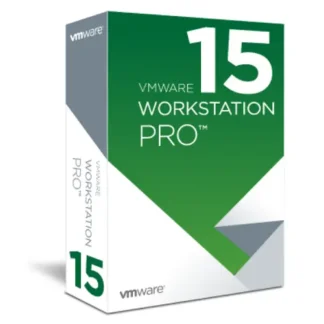
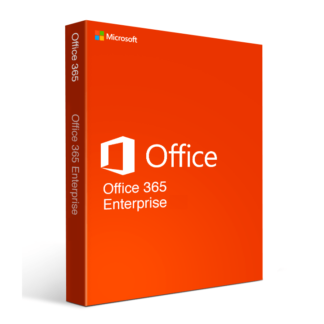
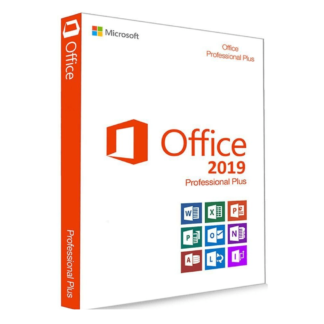
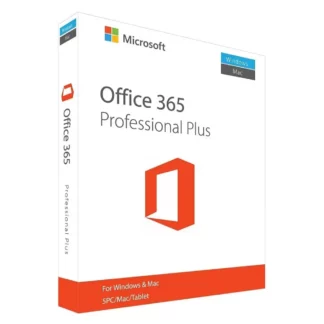
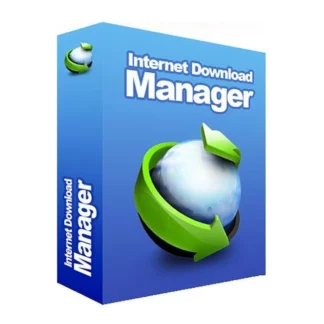
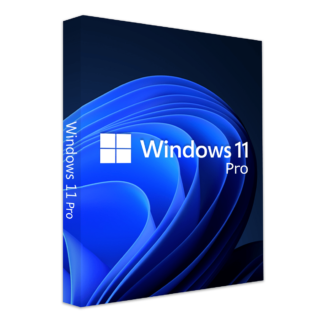
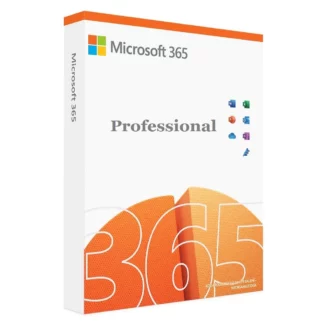



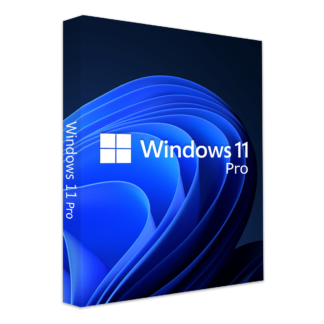



Reviews
There are no reviews yet